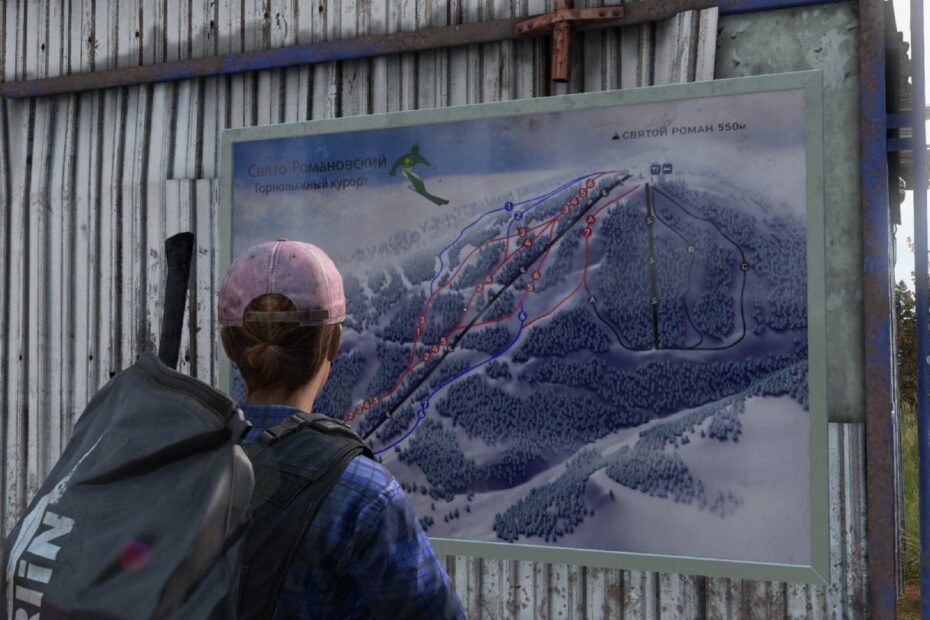When you’re eager to jump into the immersive world of NEO DayZ, few things are more frustrating than the server search function not working. Don’t worry, though! You can still connect by using our IP address. Here’s a quick guide to help you get into the game.
Step 1: Server IP Address
First, you’ll need the IP address of the DayZ server you want to join.
NEO Chernarus
IP: 192.96.219.145
PORT: 2302
NEO Clockwork Frostline
IP: 192.96.219.145
PORT: 5002
Bitterroot
IP: 192.96.219.145
PORT: 4002
Step 2: Use the DZSA Launcher
The DZSA Launcher is a popular and user-friendly tool for DayZ players. It simplifies finding and joining the servers. Here’s how to use it:
- Download and Install the DZSA Launcher:
- Visit the DZSA Launcher website and download the launcher.
- Follow the installation instructions to set it up on your computer.
- Launch DZSA Launcher:
- Open the DZSA Launcher after installation.
- Add the Server IP:
- In the DZSA Launcher, you’ll see an option to add a server by its IP address. Click on this option.
- Enter the server’s IP address and port number (if required).
- Connect to the Server:
- After entering the server details, the launcher will show the server in your list.
- Click on the server to join it.
Step 3: Enjoy Your Game
Once connected, you can dive into the NEO DayZ experience.
Tips for a Smooth Experience
- Save the IP Address: Hit the star ⭐ icon to favourite the server’s IP address for future reference.
- Join the Community: Engaging with the NEO community can provide helpful information and updates about server status and events.
By following these steps, you can overcome any search function issues and get back to enjoying the survival adventure that DayZ offers. Happy gaming!
—–
About NEO Farmers
NEO Farmers was founded in 2021 by a husband & wife team from Ohio who wanted the benefit of a PVE Dayz community server, but with the experiences of a mod-free vanilla environment. Since then, NEO Farmers has grown into a strong community of over 500 active Dayz players! For more information, please visit www.neo-farmers.com or Join our Discord Channel.