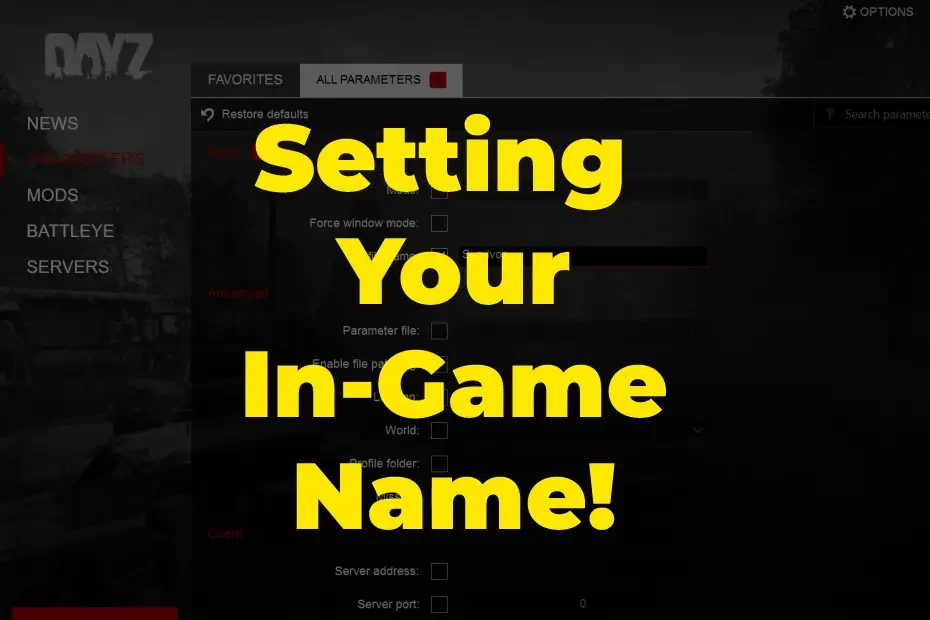Setting your in-game profile name on the NEO Farmers Dayz Servers is easy, and helps other players get to know you! Also, if you run into any trouble and need help, it is easier for an Admin to track the records when a name is set!
Here’s How to Set it Up!
- When you first start the game, the screen defaults to the NEWS tab. Select PARAMETERS on the left-hand side.
- You will be presented with a screen similar to the one below:
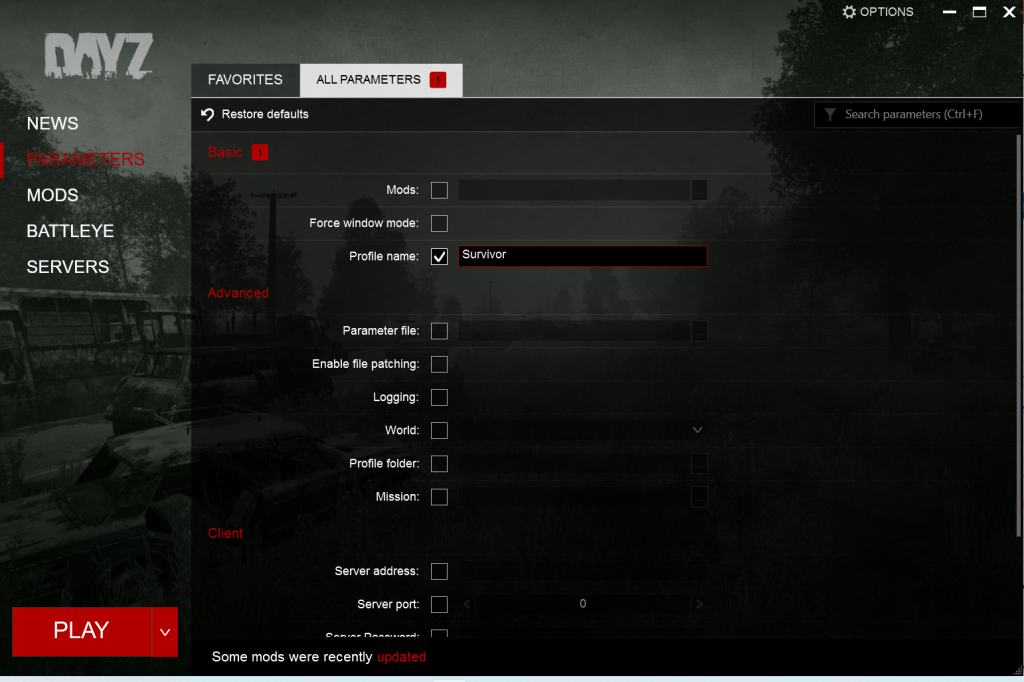
- Then on the top right side, you want to select ALL PARAMETERS.
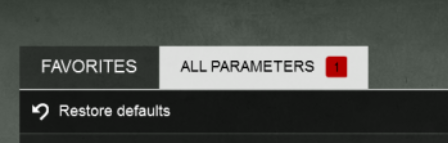
- In the PROFILE NAME BOX: enter a name that you would like to be known by. (Please don’t be vulgar or offensive.)
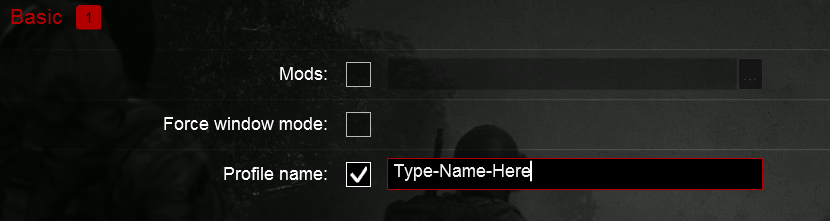
- If you don’t have a checkmark there, click the box to add one (honestly I think that just enables/disables).
- Finally, go to the SERVERS tab, click COMMUNITY, and search for your Favorite NEO Farmers Server!
Thats it! Have fun!

—–
About NEO Farmers
NEO Farmers was founded in 2021 by a husband & wife team from Ohio who wanted the benefit of a PVE Dayz community server, but with the experiences of a mod-free vanilla environment. Since then, NEO Farmers has grown into a strong community of over 500 active Dayz players! For more information, please visit www.neo-farmers.com or Join our Discord Channel.